Is your network ready to handle work from home?
How well does your existing network manage the demands of this expanded work-from-home environment?
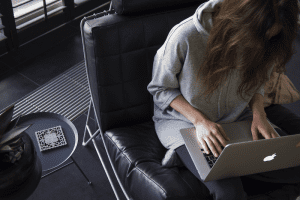
With nearly every company jumping into a ‘work from home’ routine, many companies are quickly finding out that their networks aren’t quite ready to handle all the daily WFH demands such as multiple videoconferences with multiple people. And that’s not a workable solution for keeping your business continuity flowing during this new way of working. So, it’s time to work with a team like ours at Trinity Dynamics to update your network’s capabilities for today’s new demands, but also for the future workplace scenarios to come.
What happens when your network is having a hard time handling work from home? Does this scenario sound familiar to you and your company?
Help! Our company had to tell our employees no videoconferencing while we’re working from home because our network can’t handle everyone being remote. This isn’t an effective way of collaborating — we want to be able to see each other and share screens to review documents and presentations. Why is our network having trouble?
In a nutshell, when using something like Zoom or Teams, all camera video and audio from each user’s machine is typically reduced to about a 1 to 1.5Mb/s stream and then sent to the Internet servers in the Cloud.
The Cloud servers then combine all participants into a single return stream of about the same rate to send to all participants.
OK, so far that makes sense.
This means that if you have 20 people inside the same building, connected to the same call, there will be about 20 to 25 Mb/s data going up to the cloud, but only a single 1.5Mb/s stream coming back. Because most of these services use Multicast (IGMP) protocols, once the return stream is received, the internal network switches will replicate the video to all inside persons, thus reducing network load and internet load.
But — now that we’re all working from home, we’re not in the same building.
If you have one person inside a building and 50 outside, all on the same call AND all 50 are working from home, this would result in only a 1.5Mb/s upload and 1.5Mb/s download load on the company’s network.
If everyone is working from home, there should not be any video traffic going into or outside of a company’s network, as long as they have not setup dedicated servers inside their network for their own video use.
Oh, I don’t think our company has dedicated servers for video.
If this is the case, you could potentially overload the corporate network as each participant would then need it’s own 1.5Mb/s up and down per user.
It all depends on what video platform and how they company’s IT folks have setup the network.
We need to keep our meetings going via videoconference. Can Trinity Dynamics help us?
Yes! We are here to help! No matter your company’s needs, we can create a custom solution. Contact us.

